Here's compendium of the Mutant Vehicles of Burning Man 2025: https://updates.dust.events/brc-mutant-vehicles-2025.pdf
10 posts tagged with "burning man"
View All TagsDust for Tomorrow Today
Check out the video for the new dust features for Burning Man 2025:

Dust features for 2025
Calendar Export
You can export your favorite events and reminders to your phone's calendar! Press the calendar icon on the favorites page.
Go Offline
Before you get to the playa be sure to choose the “Go Offline” option to make sure all images and audio are stored on your device because you can’t rely on having any cell service when you are there.
Friends
You’re going to want to note down where your friends are. If you know their camp then add them from the camp page, or you can add friends by their address on the home page. You can see your friends on the map by pressing the "Friends" button on the home page.
Find my Bike
It is easy to lose your bike at large camps, so mark it on the map before you leave your bike, so that you can find it later.
You can also use this feature to pin secret camps, mutant vehicle locations, etc.
Reminders
Going to a private party or have a volunteer shift? Add it as a reminder and get a notification before it happens. Reminders are listed on the home page.
Restrooms
Porta potties are hard to find in the dark and sometimes you’ll need to find the nearest one. Press the "Restrooms" button on the home page.
Ice
Want to find out opening hours, prices and locations for Ice? Use “Ice” on the home page.
Art Audio Tour
Want to hear about the art on the playa? Many art pieces have an audio guide. Look for the audio icon.
Mutant Vehicles
Want to know more about that mutant vehicle you just saw? You can now find them under “Art” or filter by “Mutant Vehicle”. Mutant Vehicles registrations were managed through dust this year.
Rock Star Librarian
The music section is a collection of DJ sets and Live music collated by Rock Star Librarian. Favoriting a musician will notify you before their set. This feature unlocks in the app on Tuesday 19th August.
Rock Star Librarian registrations were managed through dust this year through a collaboration with Kate Houston.
BRC Passport
If you have got your passport from the BRC Passport Office (5:30 & B), you can find theme camps issuing stamps from the Camps page. Press the down arrow and choose "Passport Camp".
Queer Burners
Looking for inclusive and queer-friendly camps? You can find them, thanks to queerburners.org, by pressing the down arrow on camps and choosing "LGBTQIA+ Inclusive".
Burn Planner
We've built an integration with Burn Planner to allow you to import any events you have chosen there into dust!
Other New Features
We've added several new features since 2024 Burning Man:
- Clear Favorites - You can clear the list of favorites.
- No Recurring Events - From the events page press the down arrow and choose "No recurring" to only see one-off events. This can be helpful to cut through the noise of repeating events.
- Camp Images - Camps now have images! You can find their image on event page too.
Say Hi!
This year I'm camping with Kosmik Dust at the Center Camp Keyhole. Come say hi, I may even have some swag for you!
Cheers, Damian.

Burning Man 2025
Dust now has theme camps, art and events for Burning Man 2025 - Tomorrow Today! New for this year is images for theme camps, and BRC Passport office camps.
Burning Man provides data through its Innovate program to apps like dust and other projects.
For dust, we import this data and make it available for download onto your phone. The data updates frequently and will update if you have a cell or wifi connection when you open the app and choose the burn (or if you choose "Download Update" from the more menu).
Anyone submitting updates to events can do so at playaevents.burning.org up until August 18th. Dust DOES NOT control camp, event and art data.
Important Dates
- August 18 - Playa Event submissions end.
- August 17 - Theme Camp Locations will be displayed in the dust app.
- August 24 - Art locations will be displayed in the dust app.
Theme Camp Images
Burning Man accepted theme camp images for the first time in 2025 and we've got them in the dust app!
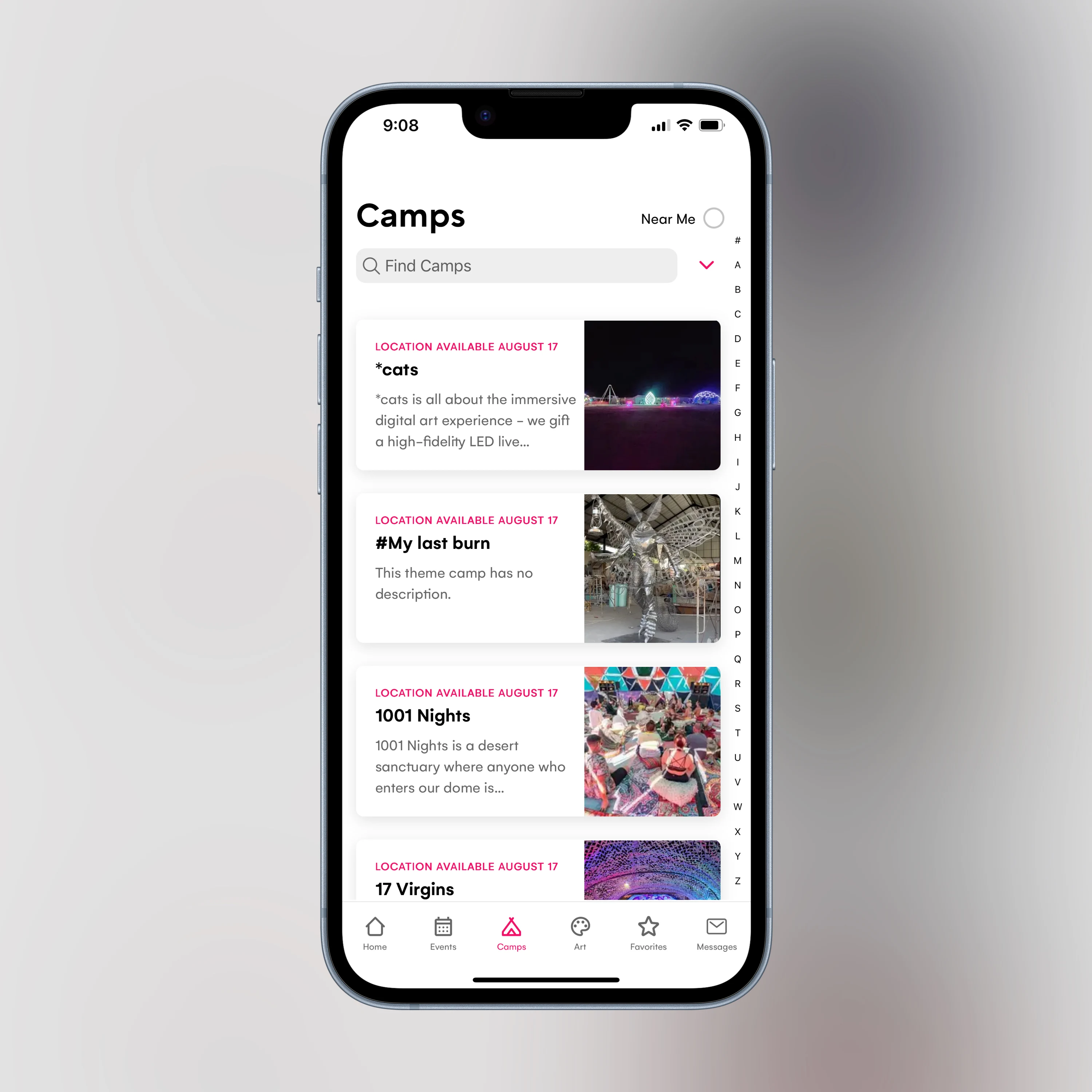
BRC Passport Office
This year's we're working with BRC Passport Office to show camps that have stamps. On the camps page of dust press the down arrow and choose "Passport Camps".
The Black Rock City Passport Office aims to foster a more interconnected, explorative, and immersive Burning Man experience by providing attendees with unique passports.
These passports not only serve as compact mementos but also inspire burners to discover new camps, engage with different communities, and collect creative stamps - deepening their connection with the Burning Man spirit and community.
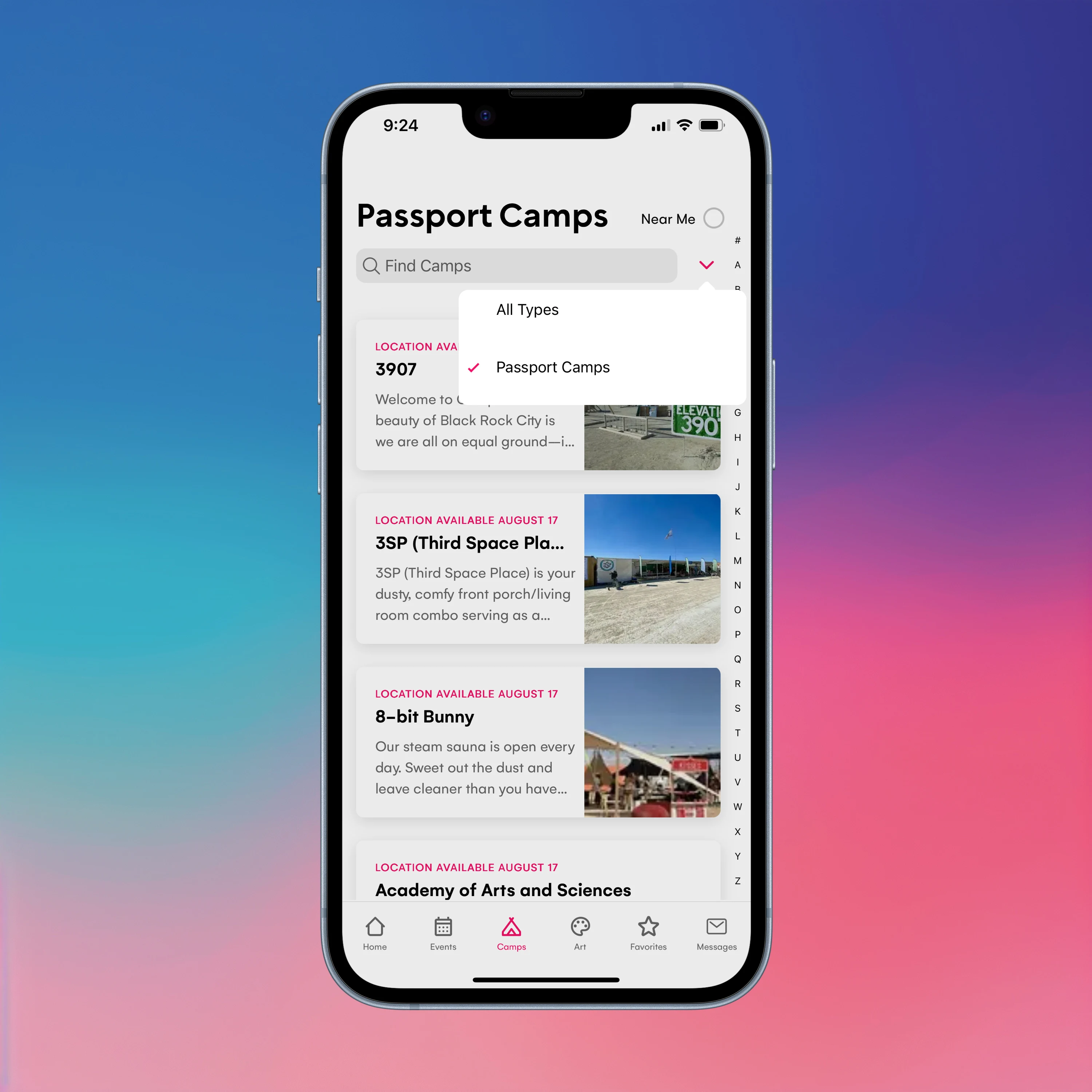
More to Come
We've got some more tricks up our sleeve for Burning Man 2025, but you'll need to wait for announcements!
New Home
The event selection screen of dust has been given a revamp!
We've added the ability to list events vertically to quickly browse, and we've also added the region/state/country of the event. You'll also notice we no longer use the word "regional" to describe events as we're including community events like camp fundraisers, decompressions and "non-official" regionals.
Another revamp has been the search screen which now shows the distance and direction of camps, art and events and also shows the closest camp/art or event.

Camp & Event Registration
We've been working on making registration of theme camps and event easier for everyone.
You'll notice a new button in the dust app Manage my camp & events which will let theme camp organizers (or any burner creating an event) to easily manage their camp, it's events and music. You can also use this as a way to manage the regional burn from your phone.
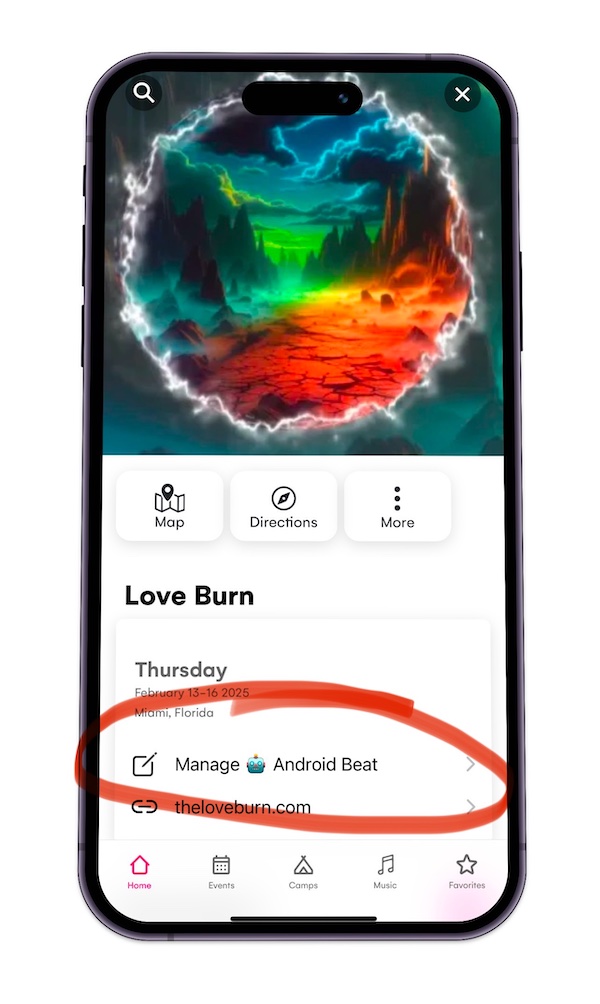
The new button handles registration of new camps or editing a camp or burn. Once you have registered a camp the label will change to Manage [your-camp-name].
The new button appears when your burn has the setting Allow Camp Registration turned on in Settings and is hidden if you turn the setting off (You'll need to click Publish when you make a change).
Newsletter
We've recently started a newsletter for dust. If you are interested in finding out about new features and update you can sign up for the newsletter.
Volunteeripate
We've been chatting with Cabbie from Volunteeripate about a collaboration. If you haven't heard of Volunteeripate, it's a platform for volunteer management and ticket sales for regional burns. Details of the collaboration are still being worked out but we're excited at the opportunity to make it easier for burners to volunteer at a burn and easily access their tickets for gate checkin.
Communication Features
We're super excited to announce some new features for dust related to messaging burners interested in your regional!
Push Notifications
You can now send push notifications out to burners who have accessed your regional in dust. This is a great way for announcements like ticket sales, burn times, deadlines for submissions or soliciting volunteer signups.
Notifications can be sent on their own, along with a social media post or when an email is sent out for your newsletter.
Mastodon
You may post to social media when you have important announcements. Now dust can also show these posts in a "Messages" tab that will appear. When the notification goes out it will also send a push notification to burners who have accessed your regional burn.
Mastodon is a radically different social media platform. It is more akin to email in that it is not in control of any one company. It is also open meaning that unlike Facebook etc it is possible to easily integrate into systems like dust.
As Mastodon has no advertising and selling your data not their motivation, it feels like it fits in a lot better with the 10 Burning Man principles, particularly Decommodification.
You can read more about how to setup the Mastodon integration in the docs.
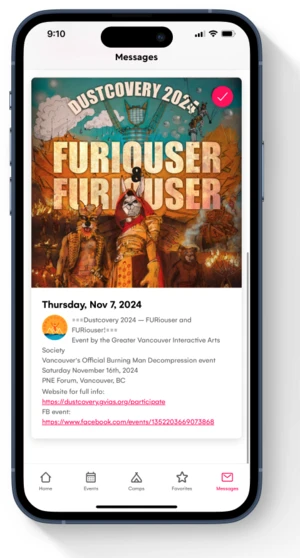
Newsletters
Do you have a mailing list for important announcements? Now you can have any emails sent out automatically appear in the dust app and a push notification sent out to your burners.
You can read more about how to set this up in the docs.
Halloween Updates
This month I had the pleasure to present at Burn After Meeting which is a conference for regional burn event organizers to share practical concerns and solutions, to learn from each other rather than learning the hard way, and to build an environment of mutual support.
I was able to run through a demo of the dust app and what it can do for a regional burn. All of this was in person, which makes a big difference as up until now the regionals I've worked with have all been achieved by coordinating over Google Meet, email or Messenger.
It may not be that helpful but here is the presentation from the session.
October Fixes
This month there have been a few fixes with dust including:
- When pasting descriptions for events from a PDF the text is cleaned up to remove line breaks.
- When imported KML files the pin for polygons is now calculated as its center.
- A new feature was added to delete all events.
- Fix for importing events via CSV where the start day is different to the end day (ie over midnight)
- Support for shuttle stops and other markers added for maps.
Upcoming Features
Work has started on new communication features for dust!
The dust app has primarily been used during a burn but some new communication features will mean that it can be used year round.
You'll be able to send push notifications out to burners interested in your burn!
This is going to be done in an interesting way: posting to social media. You'll be able post to Mastodon and your message will be sent out to all dust users who have accessed your burn in dust. They will also be able see all previous messages in dust.
This works a little bit more like email but as dust users will also be able to find previous messages in dust it means they won't miss any messages if they are a first time dust user.
The other feature this enables is that since you post to social media users can reply there.
It's still early for these features and development has only just started, so we'll see how this pans out over the next month or so.
Why Mastodon?
Mastodon is a radically different social media platform. It is more akin to email in that it is not in control of any one company. It is also open meaning that unlike Facebook etc it is possible to easily integrate into systems like dust.
As Mastodon has no advertising and selling your data not their motivation, it feels like it fits in a lot better with the 10 Burning Man principles, particularly Decommodification.
September Fixes
Burning Man is obviously a massive time for dust. I don't track numbers of users but having an Apple and Google developer account means that I do have some idea of how many people are using the app, and it looks like there were around 20k of you using the app on average 5 times during the week of the burn.
After burn week I posed a question asking for feedback and collected hundreds of responses. This was then broken down into features and fixes and prioritized by importance. The feature request list has been used to create a roadmap and for the fixes it has resulted in a busy September cleaning up issues not only for Burning Man but also for regionals too.
The full list of fixes for september is below, but in summary fixes included better offline support, fixes for swiping back from pages, automatically opening the app the last event and a whole lot more.
The list of features implemented has been limited because having a super stable app is the priority but there are also some cool features added including reminders for things like volunteer shifts, filtering for camp types (like sound camps) and art types (like mutant vehicles). Imports from Google Maps have been improved and visual improvements on the app and manager website too.
I'd like to thank everyone who gave their feedback and suggestions. There is still a lot of work helping out regionals with their events but I'm hoping to get to some of the really fun features by the end of the year.
Dust Manager Fixes for September 2024
- Add art type to art to support mutant vehicles
- Add camp type to camp to support sound camps
- Import KML added for art
- Fix: KML import now matches items that have additional spaces or special characters
- Added ability to change the CSS for the static camps / events pages
- Remove times for start and end of burn
- Added web page for art listings and art
- Import KML for new art and new camps
- Improve layout and styling of the dust editor
Dust App Fixes for September 2024
- Private events are now reminders and are available in regional burns
- Mutant Vehicles show location as "Out on the Playa"
- Recurring events are shown with an icon
- Add spacing between event types
- Art shows side image layout if < 50% of art has an image
- Fix swipe to remove events from favorites
- Fix for event listing
- Fix to refresh event listing when changing filter
- Fix when going back to camps/events page and seeing white content
- Fix auto starting the event if closed while selected
- Scroll to the last event you visited (after pressing < and >)
- Fix where music shows no events on first view
- The music section will scroll the current day into view
- Rock Star Librarian data for sets crossing midnight have day incremented
- Remove swipe to go back for pages that have the map
- Confirmation added when deleting a friend
- Pass version number with requests for data
- Add camp types to accommodate sound camps
- Add art types to accommodate mutant vehicles
- Use experimental zoneless change detection
- Use isolatedModules to speed up builds
- Avoid app update unless on wifi
Burning Man 2024
Its been a busy month for dust to get ready for Burning Man!
A walkthrough video of dust was created to show what's new.
Here's a detailed list of the changes up to version 2.52:
Features
- Audio tour added for art
- We've optimized startup performance reducing the time by around 50%
- The print layout for favorites is now multi column and will fit on one page
- Fuzzy search for art, events and camps
- Search all feature
- We've added links for Burning Man
- Maps can now be shared (eg where I'm camped)
- Swipe on favorites will now allow you to delete the favorite
- Download updates will also check for a new version of the app
- Swipe to go back added back into the app
- Next and previous buttons added to events to make it easier to flip between events
- Add near me checkbox for camps, events and art
- Show multiple camps at a single location as a count
- Show facing directions for Burning Man
- Show badge count of favorited items
- Search on map now zooms to and animates the found item
- Double tap on map for zoom in/far/out
Fixes
- When an event is favorited in details then the favorite star will appear on the event list
- Version information shown on the bottom of the home page
- Clicking music event in favorites will not open blank page
- Fixes for calendar sync on Android
- Layout fixed when text zoom is used
- Tap anywhere on a popup in maps to dismiss it
- Show distance at bottom of event so that it is visible
Where's my Bike?

It was Friday around 4am at Burning Man, I'd been out to the billion bunny march the day before still wearing a full fur bunny outfit and some 12 hours later I'd just finished off the last of my water after dancing my butt off at Sonic Sound Tribe. I was walking past the crowd and into the sea of bikes and realized that I'd forgotten the visual markers of where I had left my bike. Where's my Bike?
I knew I had it lit up with red LEDs, it should be easy to find, but wasn't. It was a solid hour of work to hunt it down, someone had knocked it over, it was under another bike and the battery pack had been disconnected when it fell over.
As I began the trek to get water the sun was peeking over the horizon, the wind had picked up and a white out had begin. I resigned to calling it a night, cursing I hadn't found my bike sooner.
Fast forward to today, I've decided that I don't want this to happen to you, because I know it will! So, in dust, there is a now a new feature to help you find your bike, camp, the cool art piece you want to show your friend, or any other thing you want to drop a pin on the map to find.
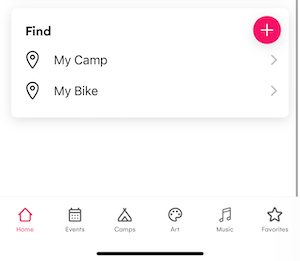
On the home page, there is a new section "Find My". You can press one of the items to show it on the map, or if you haven't set its location it will get a GPS location and save it for you.
The map will show where you are, which way you are facing, and will tell you how far away you need to walk and whether your bike/pin is to your left, right, ahead of you or behind you.

Once you've found your bike don't forget to clear the location (click Clear or Delete in the top right corner).
The GPS on your phone will usually be accurate to 10-20ft which should be enough to help narrow down your search area.
The real trick is to remember to place the pin where you left your bike is in the first place. Hopefully, if you're reading this you'll remember my story when you decide to park your bike outside the big sound camps.

