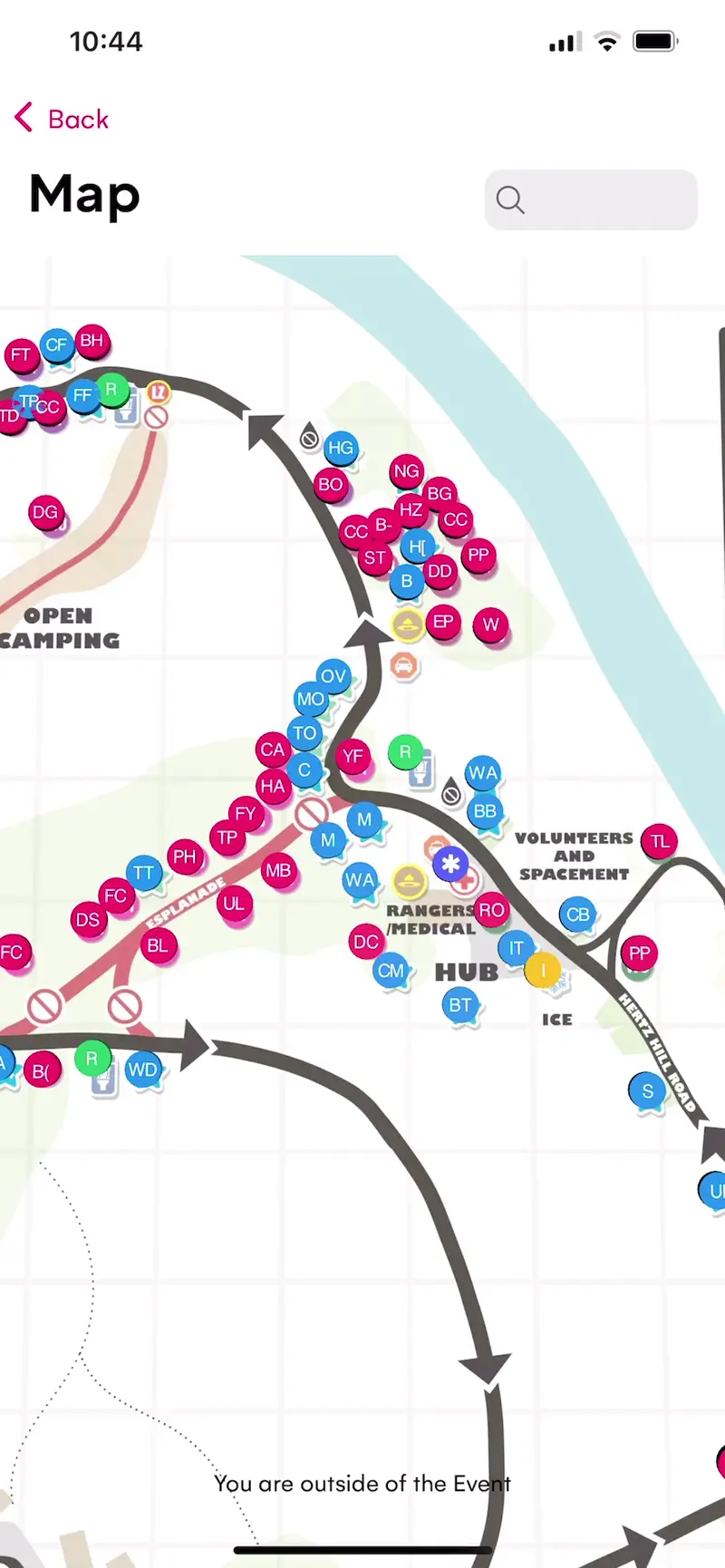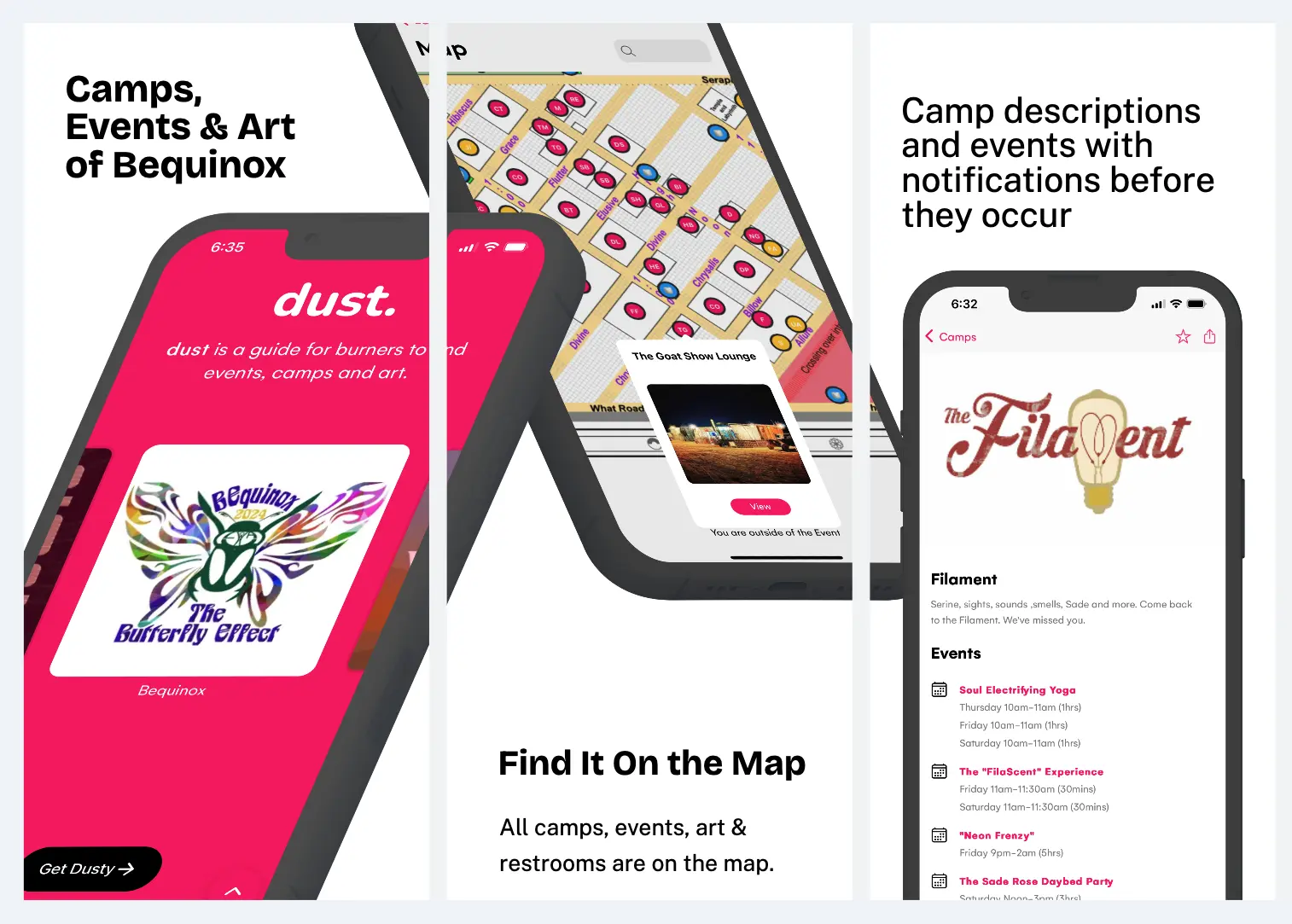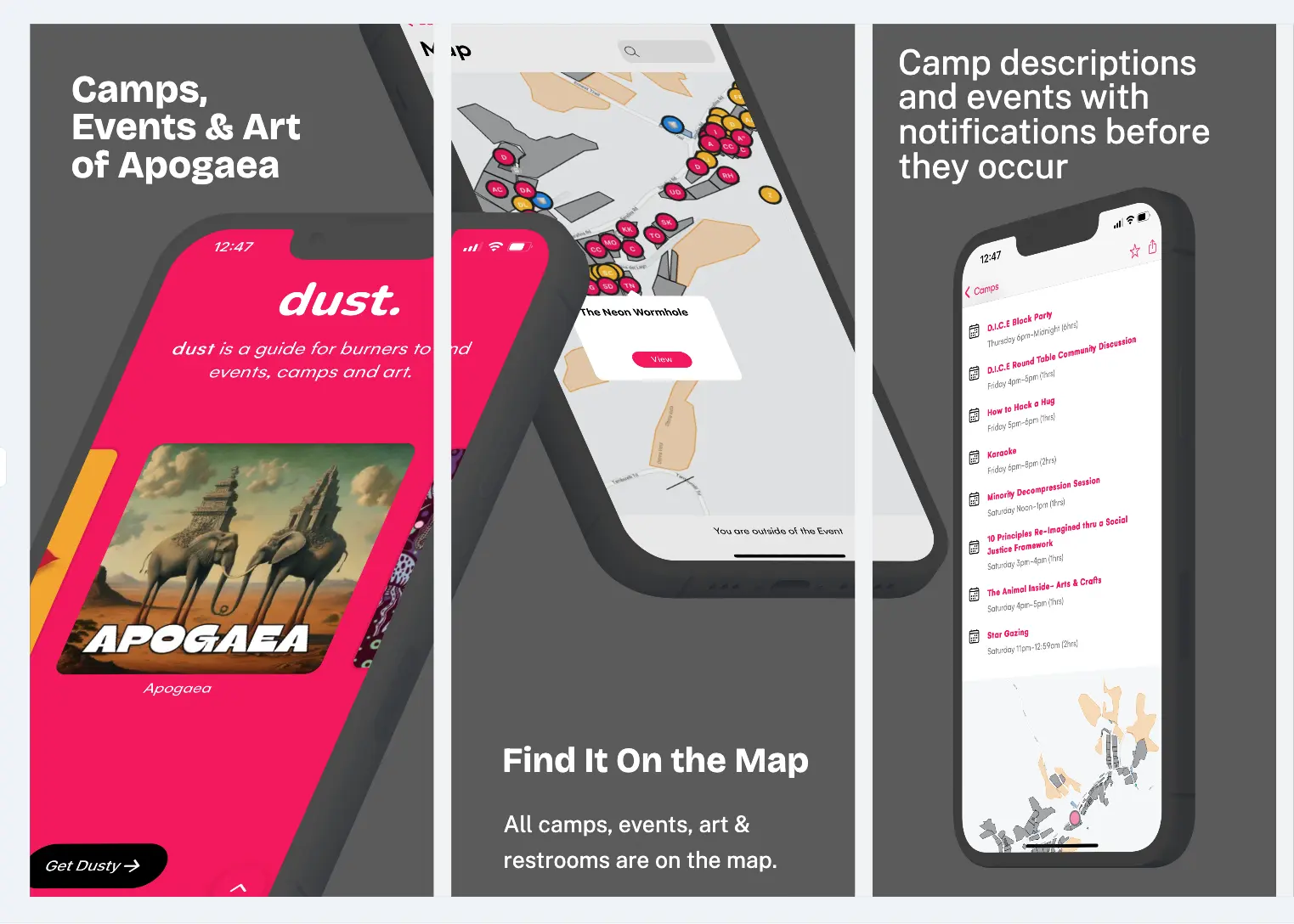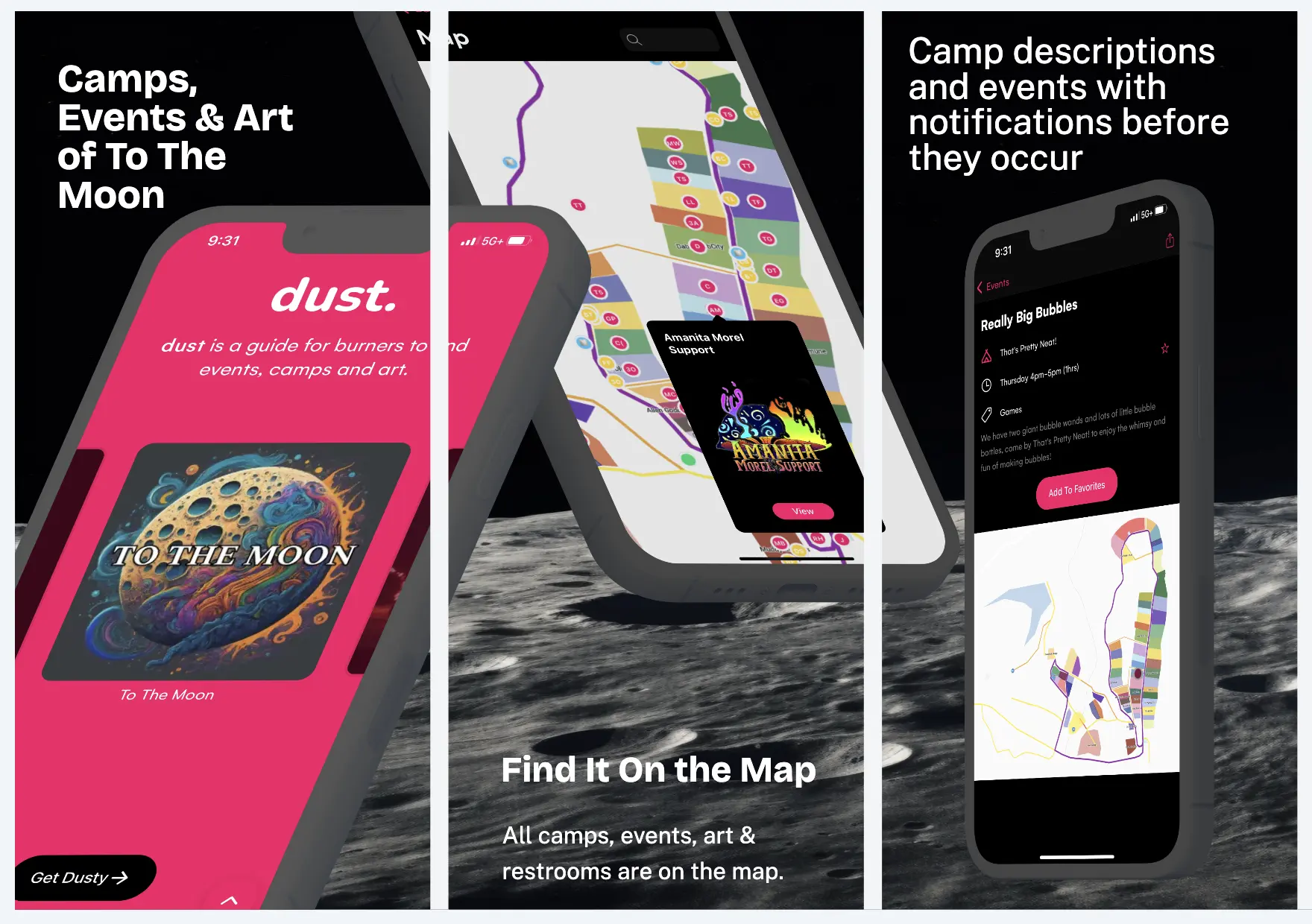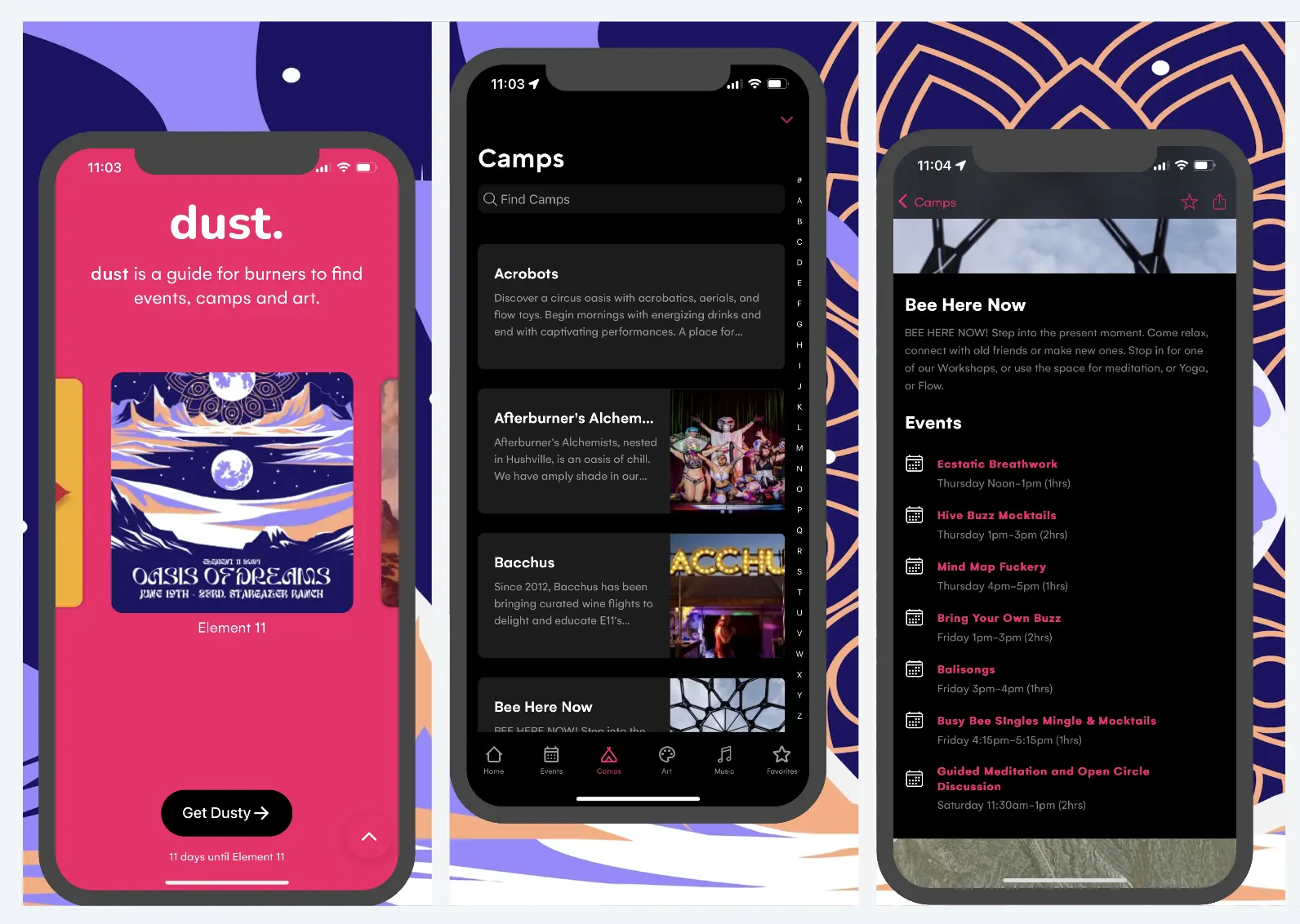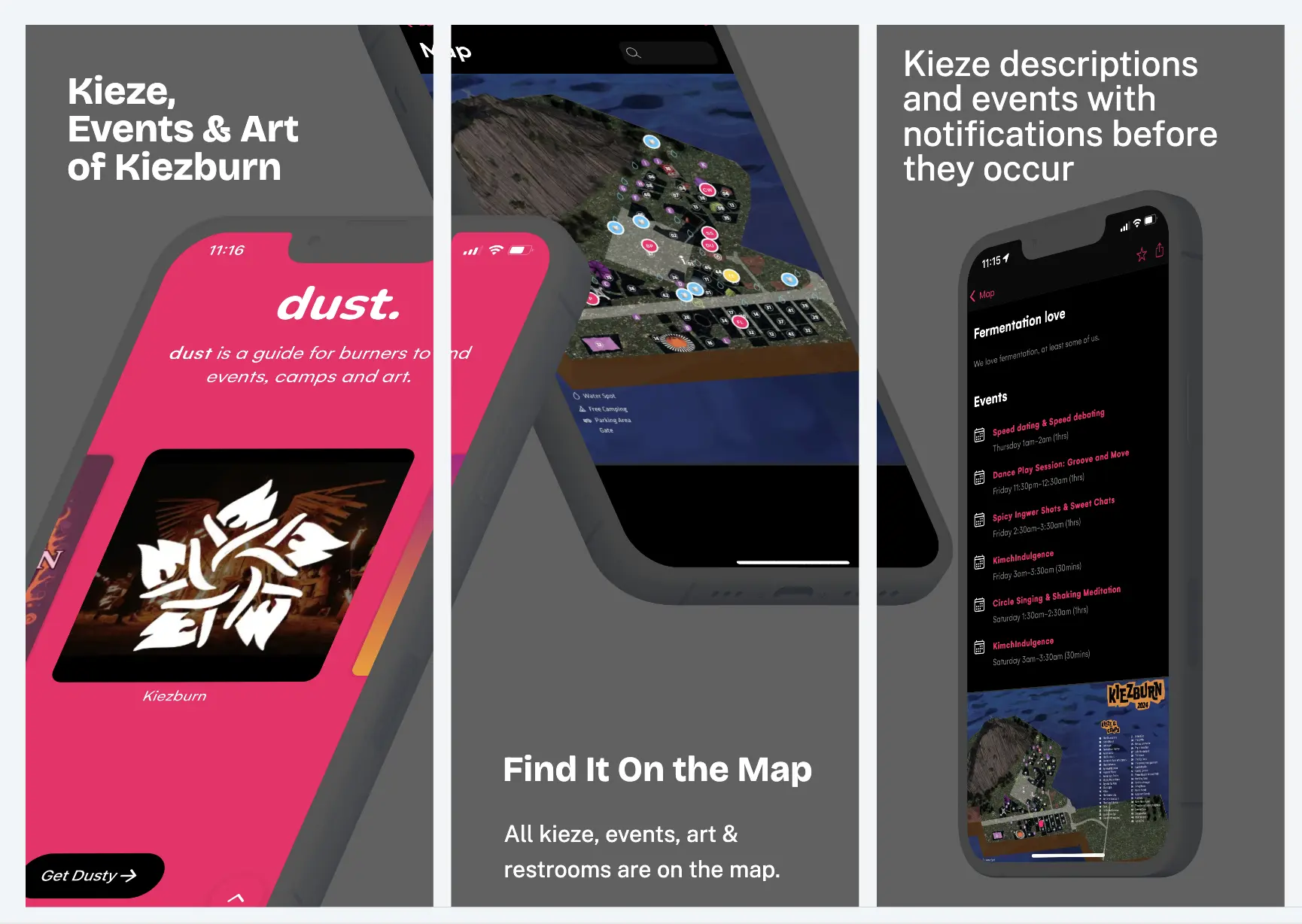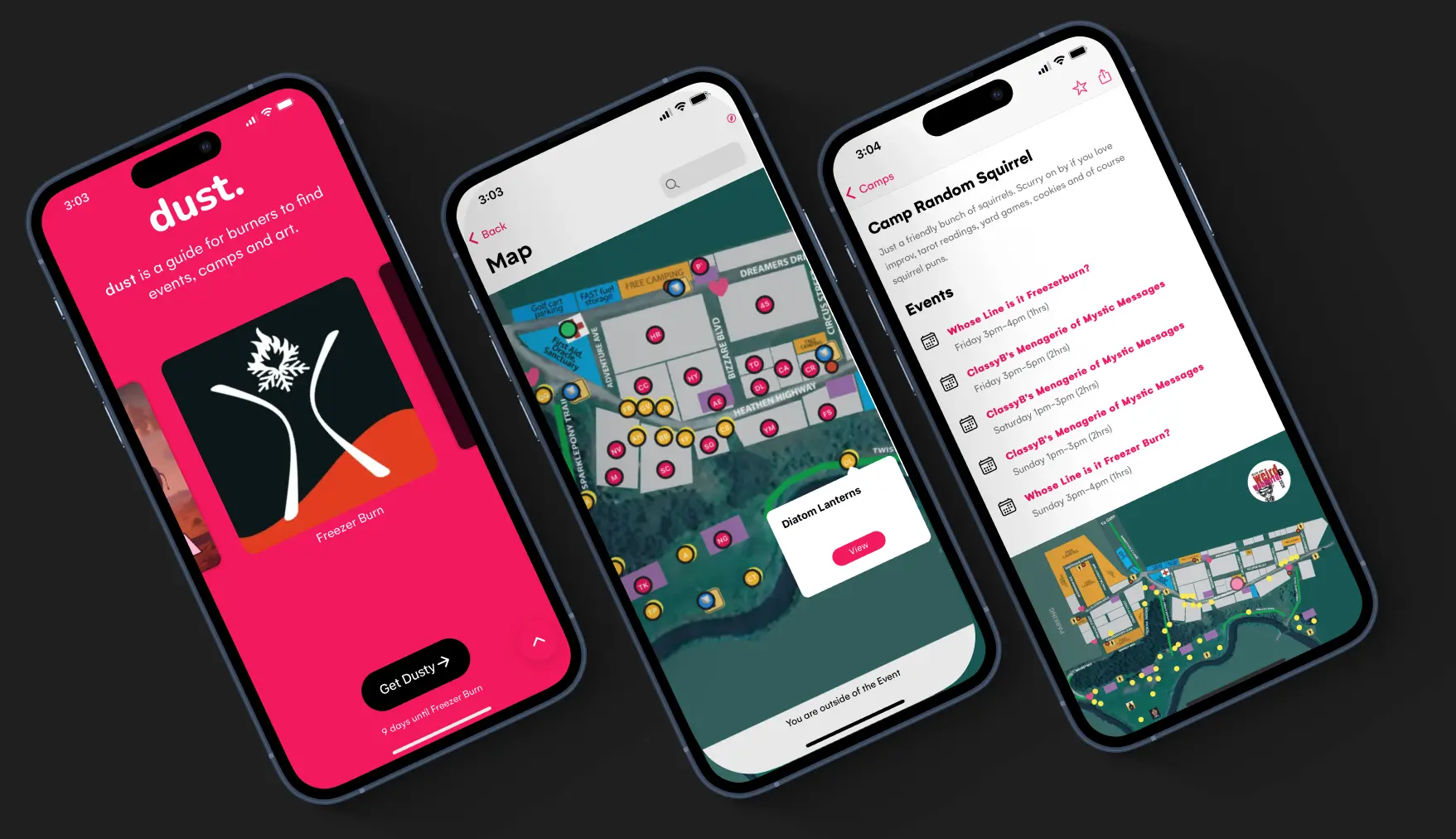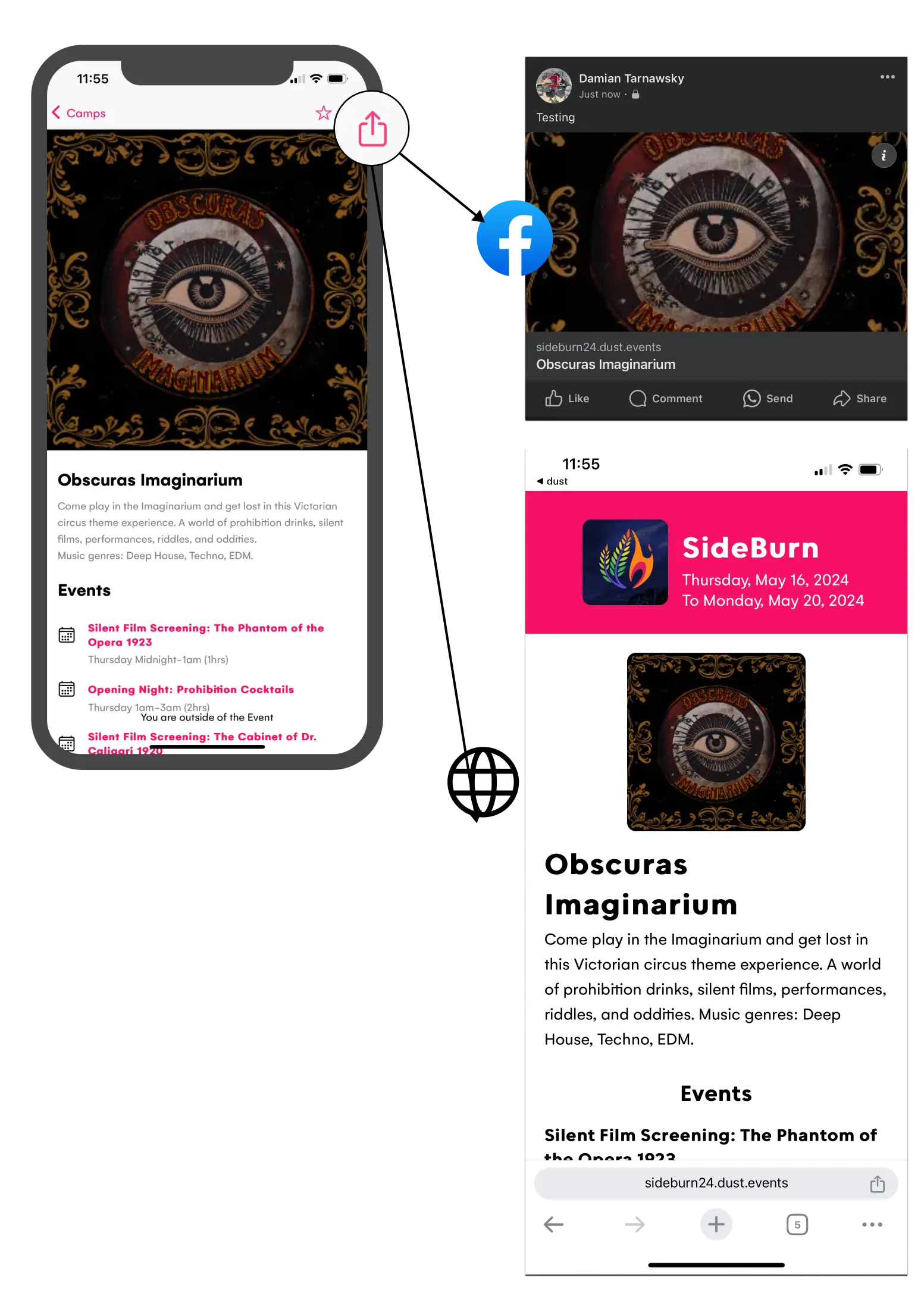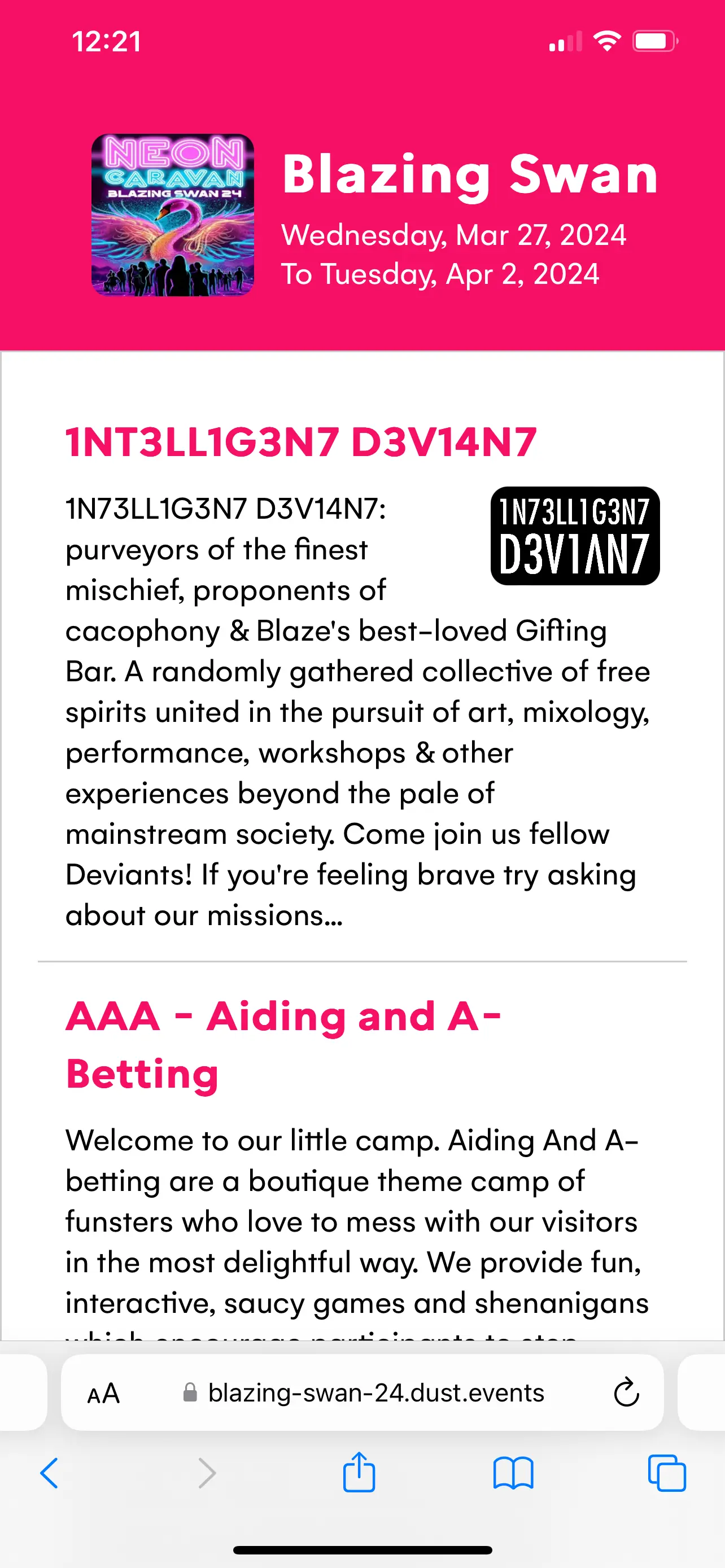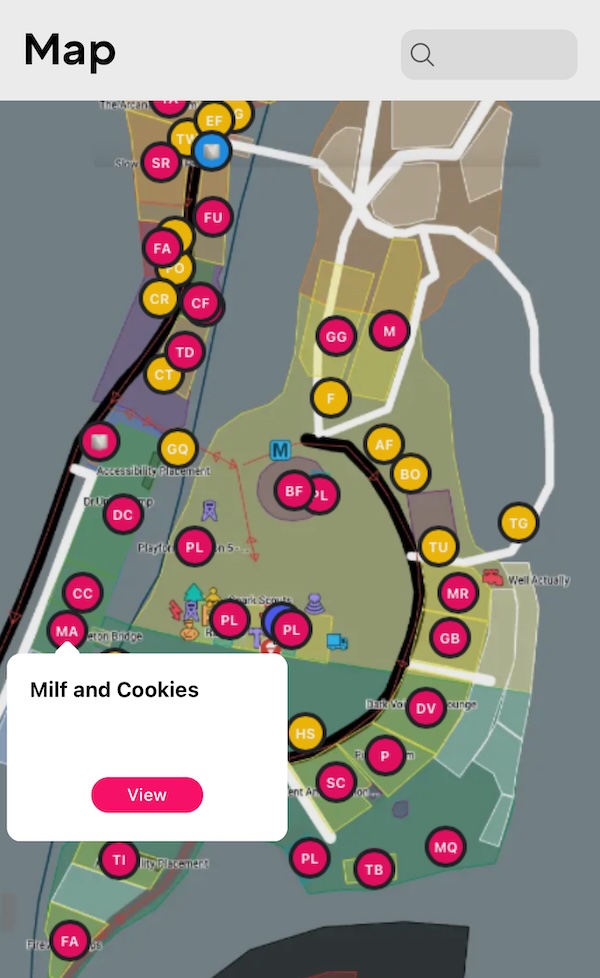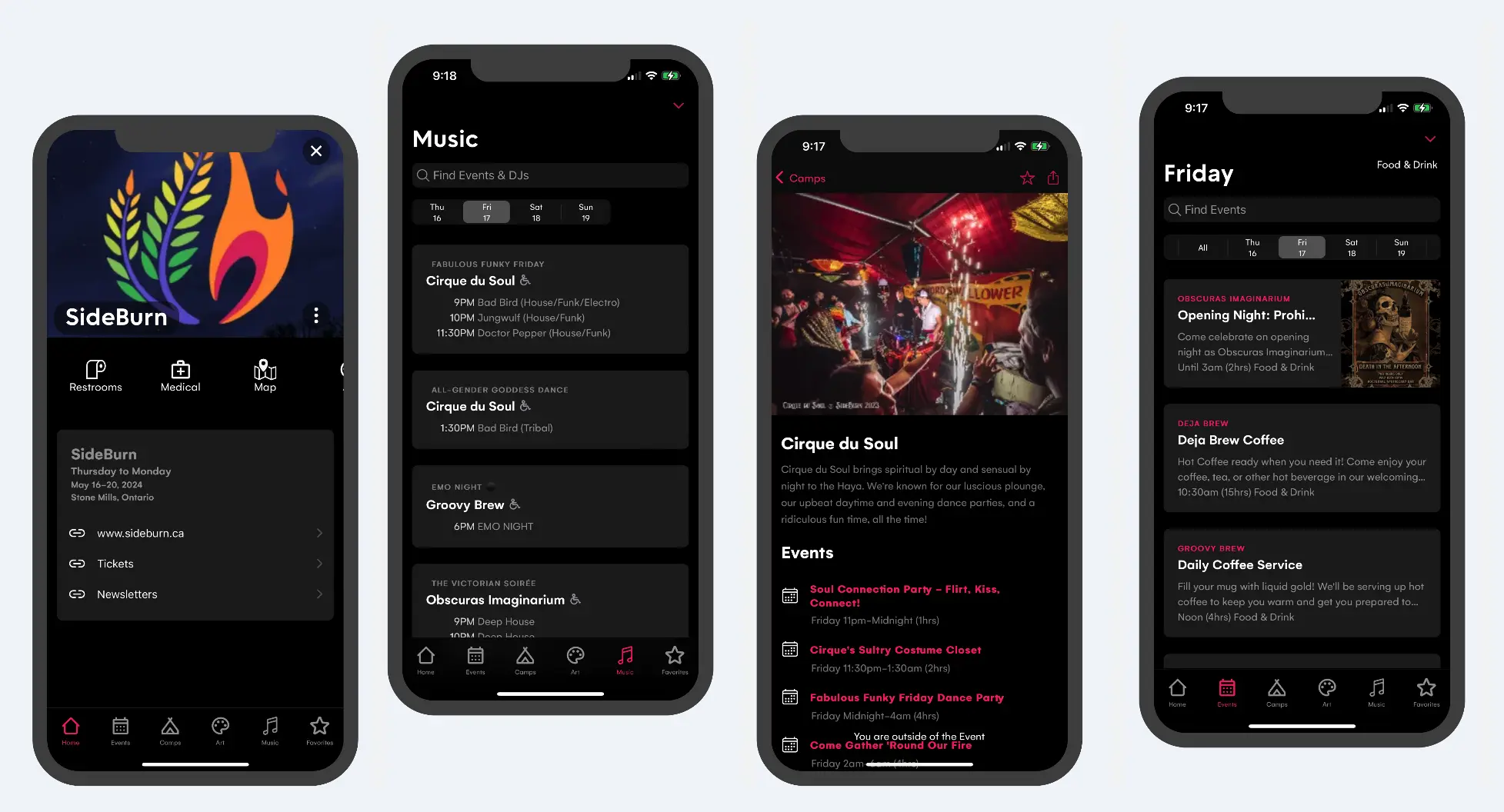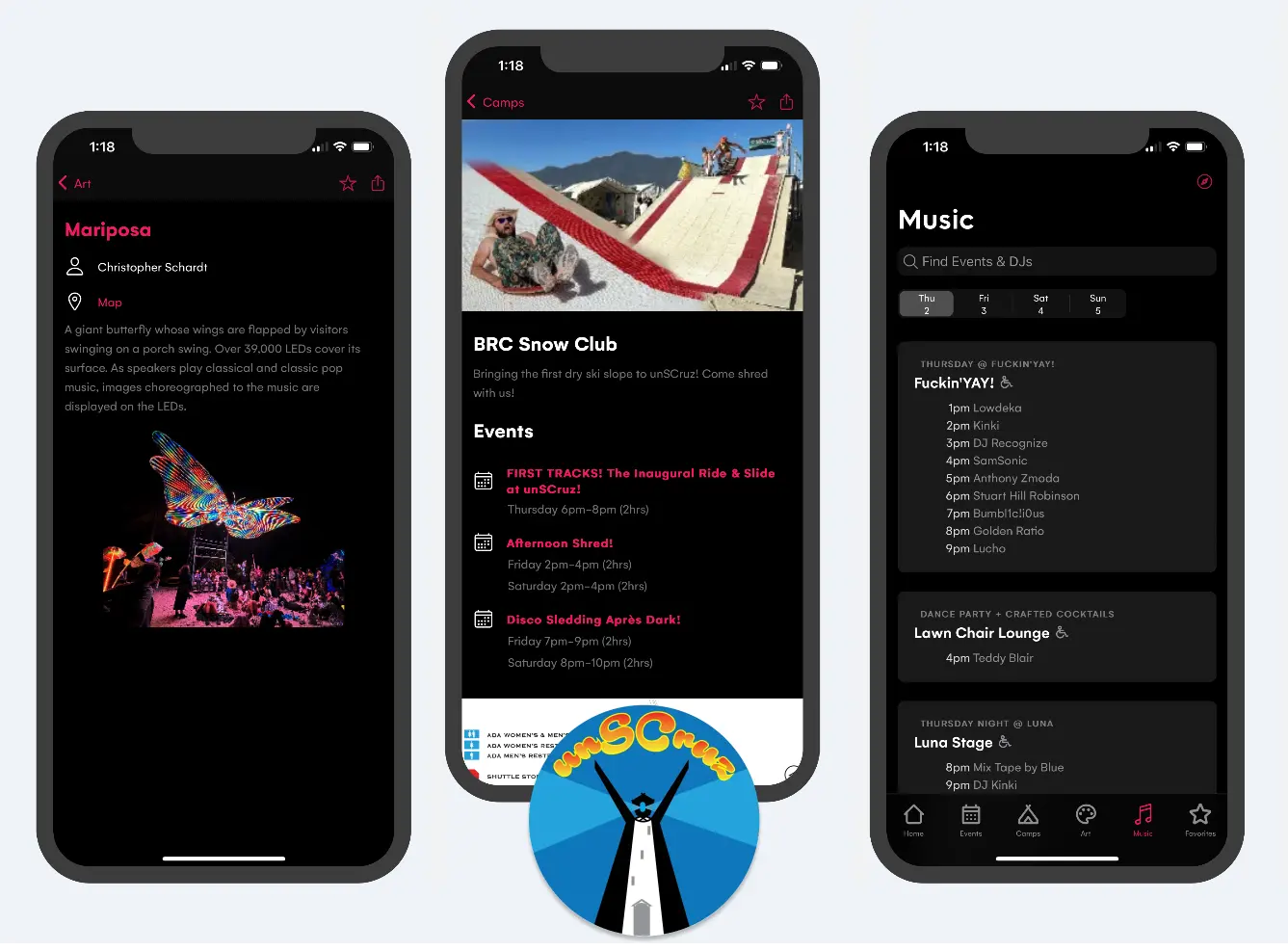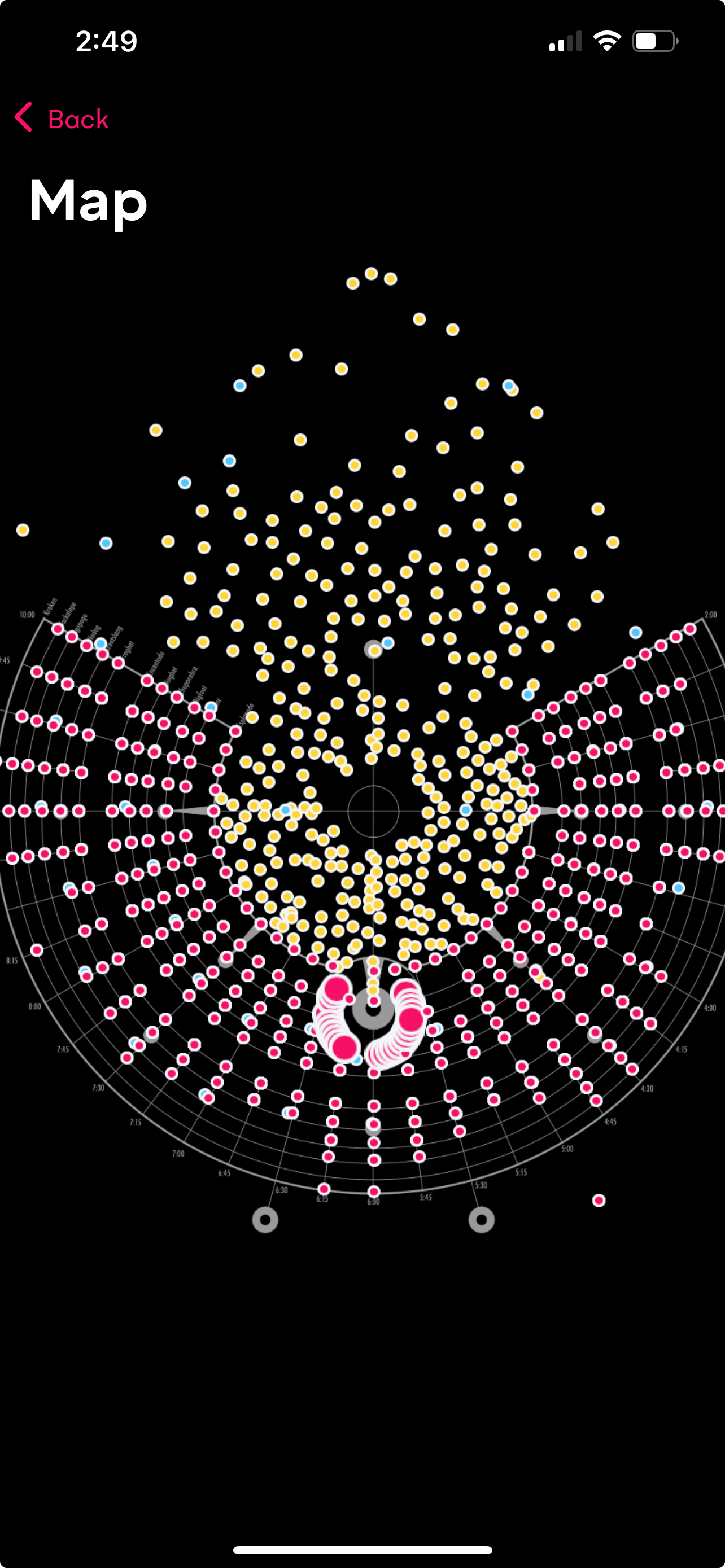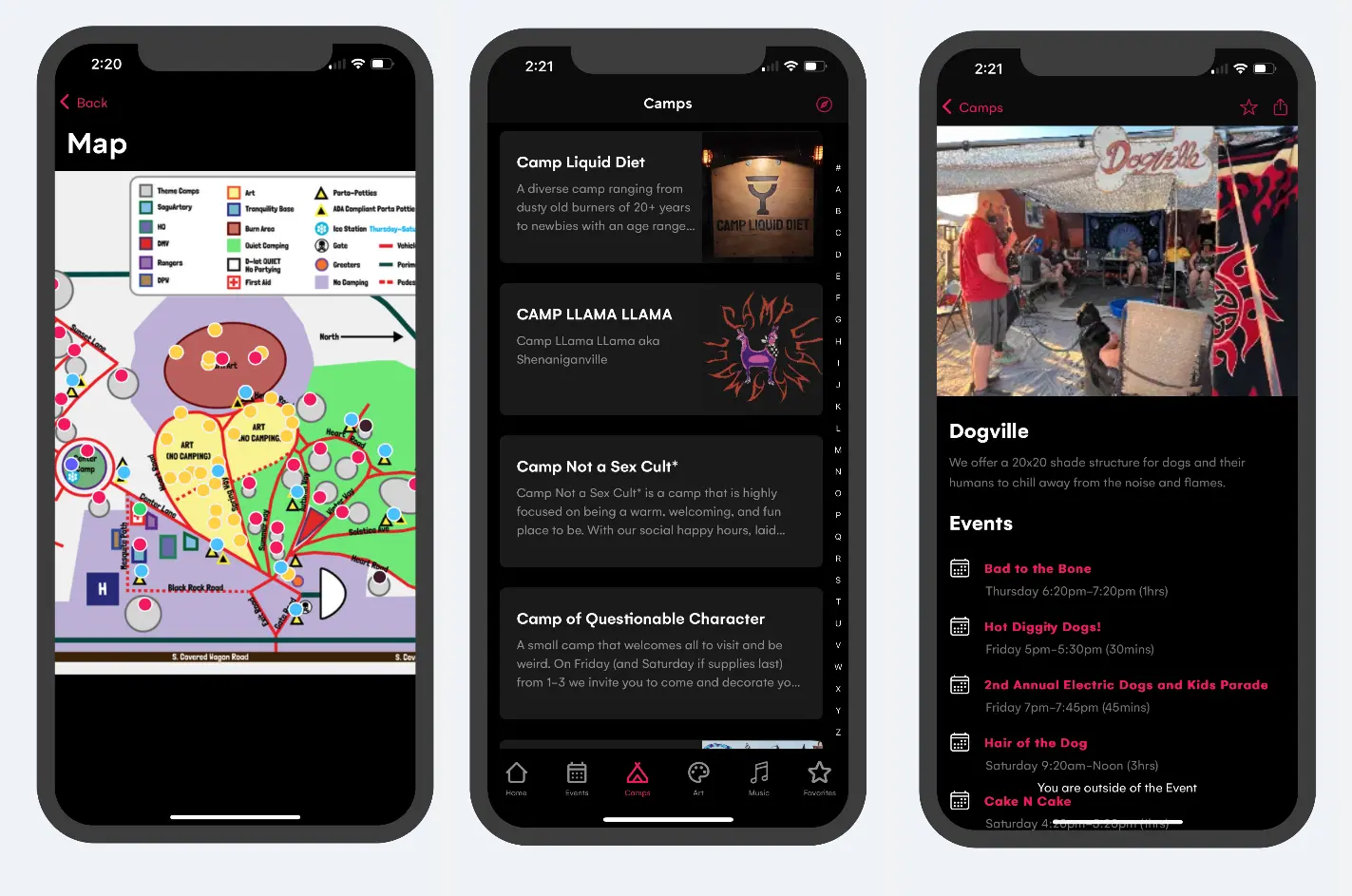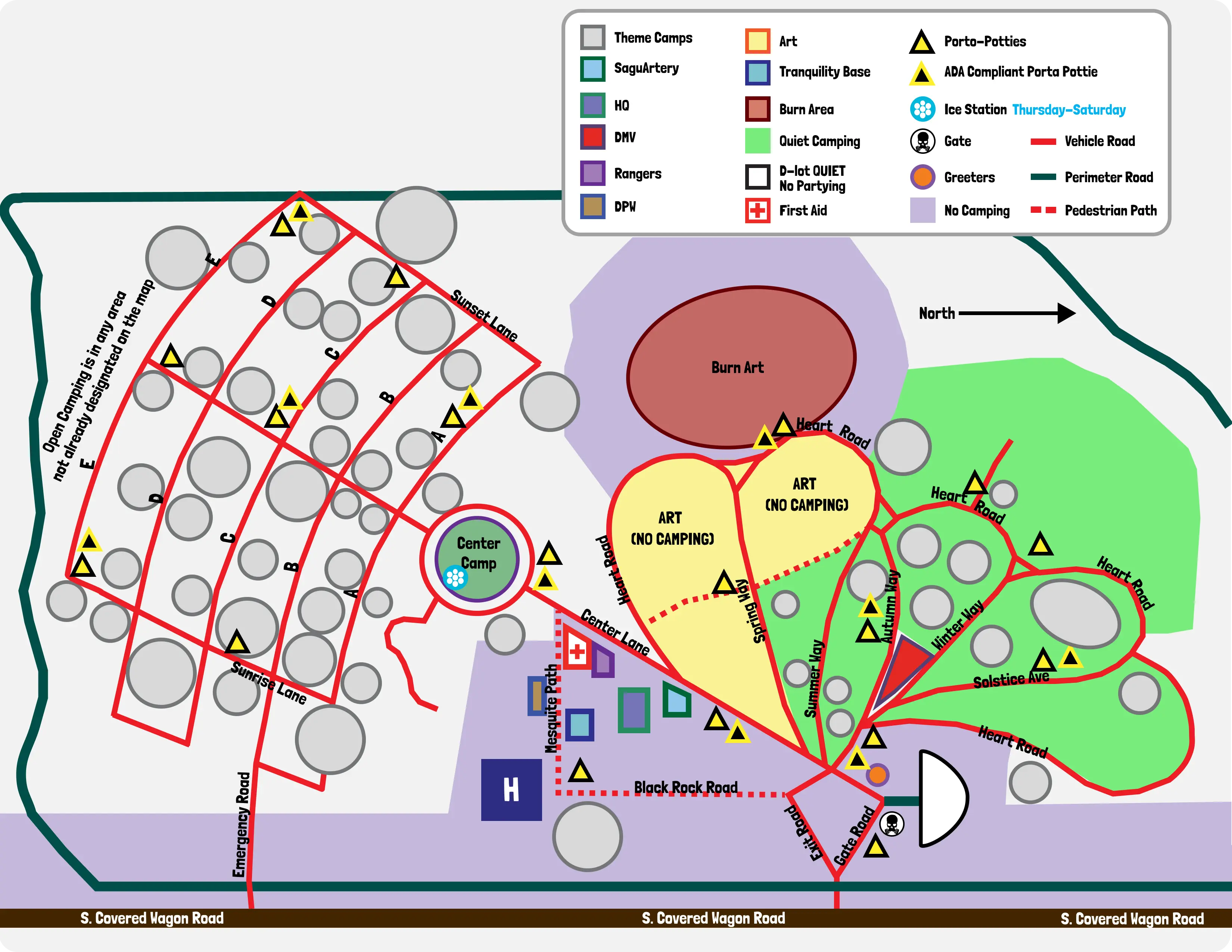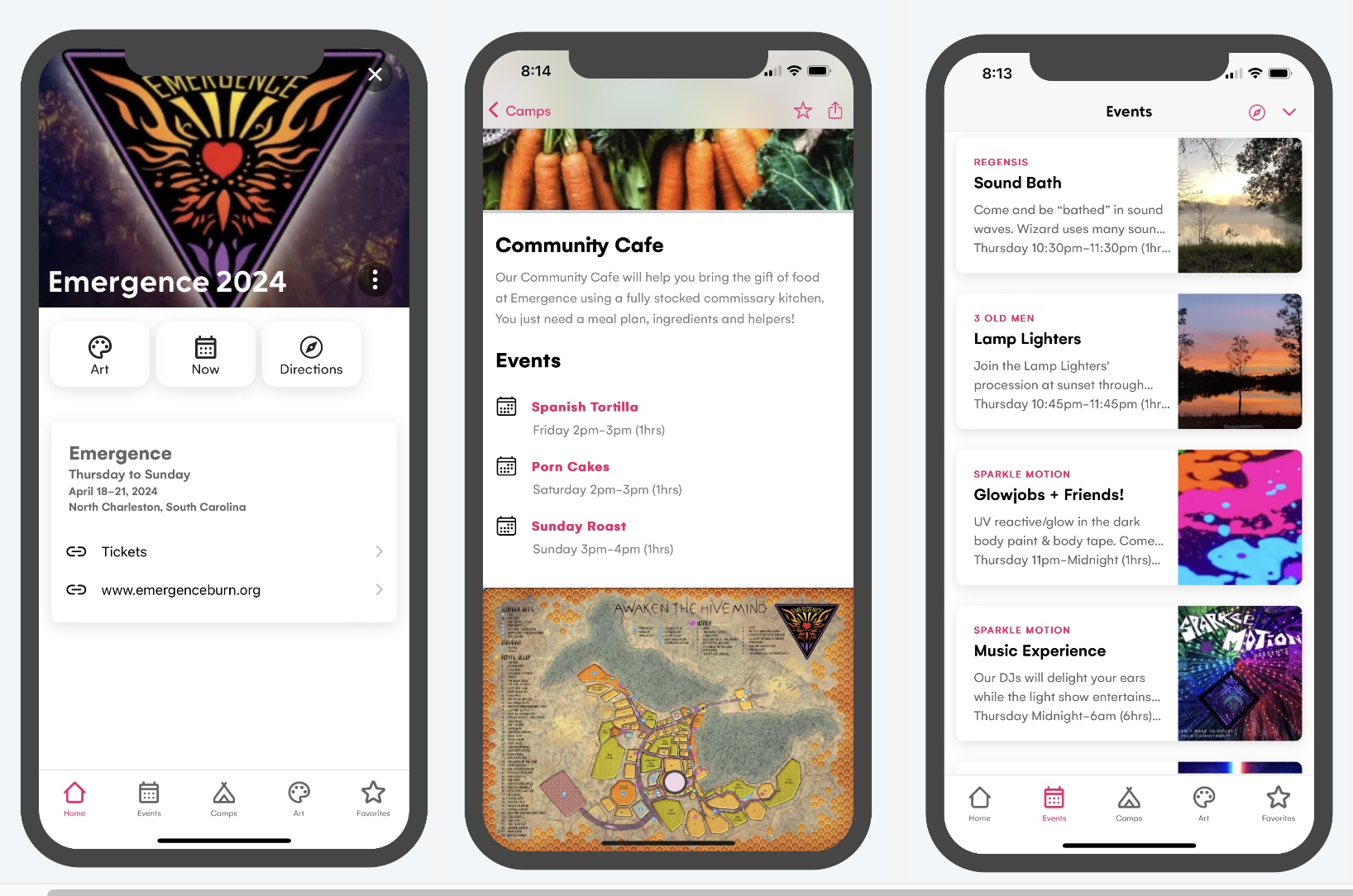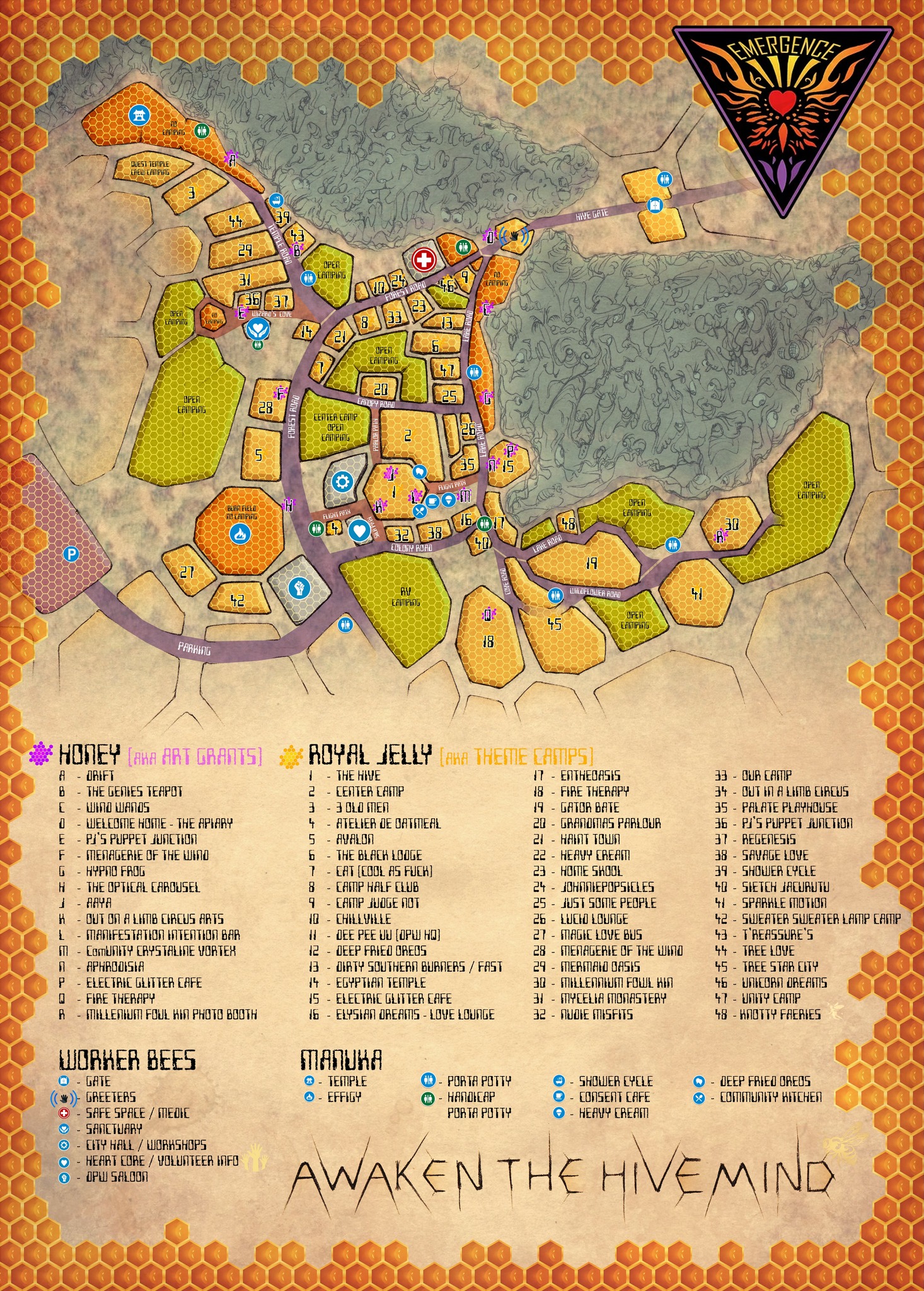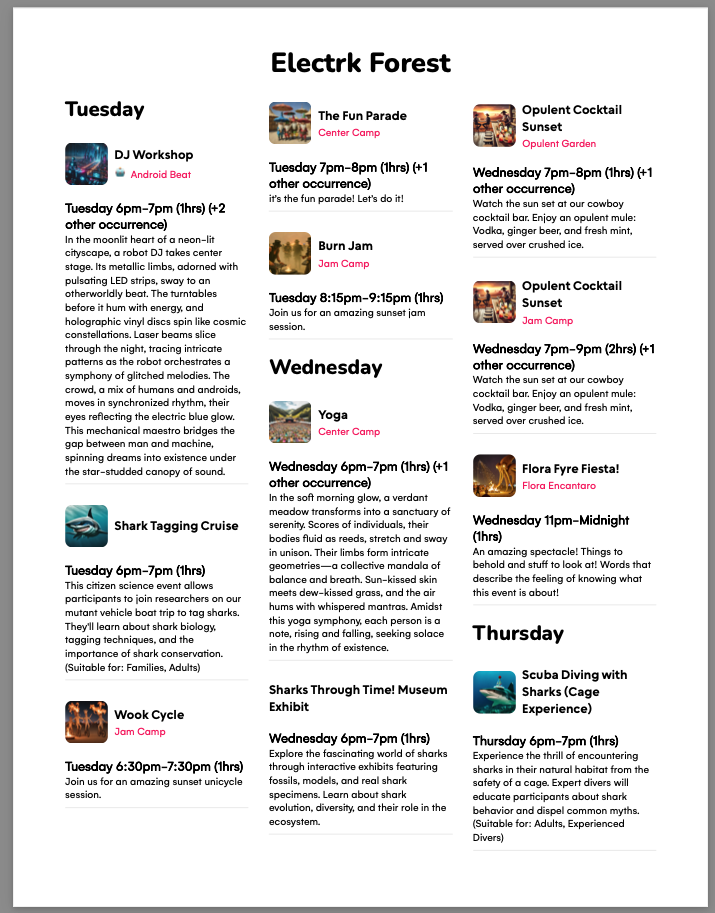June has been a busy month for features and fixes in dust and I figured you might like to know what is new.
All Day & Long Events
We added a new feature to support all days events. On the event edit page is a checkbox for "All Day".
As well as that, the limit for events has been set to 12 hours. A typical problem with long events is that they dominate the event listing, so to prevent this any events longer than 6 hours are listed last. If the event is happening now, it will appear in the "Now" tab of events, however this should prioritize shorter events and make the event listing page more useful.
Open Camping / Other Locations
We've added support to allow you to enter freeform text for the location of an event when its not at a theme camp or art piece. Just select "Open Camping / Other" from the dropdown when entering an event.
Event Submissions
Dust now shows a url you can add to your website to allow people to submit their events. Go to Settings > Allow Event & Music Editing and underneath you can copy the URL. When events are submitted from here they are usually for unplaced placed so the location can be typed in. For theme camps and art owners it is best if they login to dust and add their events to their camp / art.
Location / GPS Fixes
In dust we now support burns that do not release any GPS information. If the event has no GPS data it will not requires access to your location when accessing the map. Additionally, if the burn does use GPS, the prompt to use your location will dismiss for a full day so that it is not annoying to dismiss.
Offline Support
Dust works offline when you turn on airplane mode however there were situations where you would have cell service but there was 100% packet loss (ie shitty cell service). This happened to cause a really long timeout on the home page and most users rightfully thought that dust was broken. Well, we fixed that problem and dust now always shows the previously remembered list of burns, and will update them in the background if it can. Sorry for the frustration that this caused.
Additionally, in the More button on the home page you now have an option to download an update when a burn has already started. This was added because after a burn starts quite often you are in a situation where the cell service is bad and you don't want to have to wait for an update to download when it may take a very long time.
Directions
For burns where the Google Maps directions are poor, you can now have text based directions (found in Settings). This is also super useful when you don't want the public to know the exact location of the event.
Favorite Events on the Home Page
The dust app now shows a list of favorite events if they are happening today. This provides at a quick glance what is happening today without scrolling through the favorites tab.
Map Improvements
People like the map in dust, so we added a search feature to help find camps, art etc on the map. We also added labels to pins to make it easier to find a camp: if a camp is named "Foo Bar" then the pin will show "FB".
Favorite Events
You can now favorite events from the event listing page by clicking the star icon in the bottom left corner. If the star icon is missing then the event has occurrences on multiple days/times.
PIN for Burns
Some burns want to remain private and to do this we introduced an option to require a PIN to entered to access a burn in dust. The PIN is expected to be sent out to ticket holders.
Importing Events
Event importing has been improved by allowing selection of camp, art or other locations. There is also more cleanup of bad data (like blank lines), and guessing of the event type using the description.
Custom Event Types
Event Types can be customized in the Settings page. You can also select more than one event type per event.
Event Guide Print Preview
We've added a new column count selection when using the Print Preview option. This allows those using the event guide export to use it to copy/paste into a design tool.
Other Fixes
- Feature: Party owners can now delete their party.
- Feature: Theme camp owners can now change ownership of the camp.
- Feature: Event times are now on the top of an event card to make it easier to see.
- Feature: When viewing art it will now list any events happening at that art.
- Fix: The map now shows events that are happening at an art piece.
- Fix: Times are now shown in the burns timezone rather than your device's timezone.
- Fix: When clicking "Move Up" in the links section you could duplicate a link.
- Fix: There was an invisible un-clickable area to the left and right of the footer button.
- Fix: Searching for an event where you added extra spaces now finds the event.
- Fix: Clicking Save on art twice would cause an error.
- Fix: Spacing and layout of the music page.
- Fix: When syncing events with your phone's calendar it gave a permission error on Android.
- Fix: Increased the amount you could zoom into the map.
- Fix: We've locked the app into portrait mode as landscape mode caused problems viewing the map.